Join the global non-for-profit organization dedicated to the adoption of digital signage solutions across the world
Pioneering innovation, elevating communication, and uniting digital excellence for a brighter future
Creating A Wide Variety of Networking Opportunities for Our Members
Our Members are Experts in Samsung Digital Signage Hardware and Software
A Global Community of Digital Signage Experts Looking to Learn from Each Other
Global Signage Alliance Members Unite to Promote Digital Signage Adoption
In Funding
Global Members
Event Partnerships
Media Mentions
Reasons to choose the Global Signage Alliance
Choose the best value
$ 250/year
ASP*
Choose the best value
$ 250/year
ASP*
For the duration of the membership
For a duration of 12 months
For the duration of the membership
Per person
For the duration of the membership
Per person, per event
For the duration of the membership
per webinar
For the duration of the membership
per article
For the duration of the membership
per case study
For the duration of the membership
per feature, per month

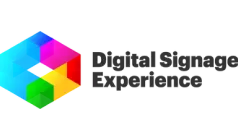




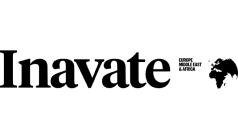





The Global Signage Alliance (GSA) is registered as a not-for-profit organization with the Dutch Chamber of Commerce №75089475.
The official address of the trade association is:
Nieuwe Ebbingstraat 42A, 9712 NM Groningen, The Netherlands.
Get the latest news, unsubscribe anytime.
All Rights Reserved Global Signage Alliance © 2023